Since then, the spreadsheet has been available via email. But I confess that I have more than occasionally fallen behind in emailing copies to those who have requested. Sorry about that.
Now the spreadsheet is available by direct download from the Leadership Networks site here. No more waiting for emails from me.
Not coincidentally, I have been reading posts by Claire Reinelt about unleashing leadership networks — as opposed to sustaining them. Summarizing Ed O'Malley who directs the Kansas Leadership Center, Claire lists 7 practices for unleashing. The 3rd is "let go of the control."
In other words, it's time for me to stop being a bottleneck! Below is more information about the spreadsheet utility, copied from the original Nov 2005 post:
Organizational network analysis provides intuitively compelling pictures of how work really happens, giving us a handle on slippery intangibles that drive the future success of an enterprise.

Although this kind of intuitive analytical power has very wide appeal, its usefulness is limited right now by the unwieldy software tools currently available.
Deep down, making good simple network pictures is inherently complicated, but using network visualization software doesn't have to be. Progress is being made every day. See the newly updated list of SNA software in the right sidebar for some great examples. (And please let me know if I'm missing something.)
Even with the simplest of these tools, my non-technical clients often get hung up right away with the basic task of getting the data in. We power-users can easily forget how hard it was to build our first network, until we see someone else learning for the first time.
Here's an Excel spreadsheet utility my clients and I find helpful. I now make it freely available, in the hopes that more people will enjoy the benefits of seeing the big picture of the network perspective.
The spreadsheet includes three worksheets. One worksheet is the actual survey, which can be modified to suit the specific project. It automatically incorporates the names of the survey population into a drop-down list.
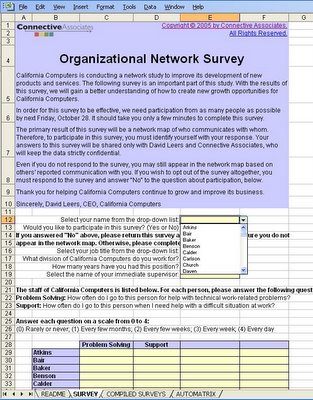 After distributing the survey via email, collected responses can be pasted in any order into a "compiled survey" worksheet:
After distributing the survey via email, collected responses can be pasted in any order into a "compiled survey" worksheet: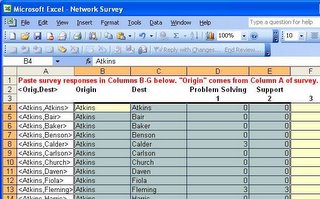
Then an "automatrix" worksheet converts th
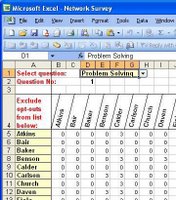 e compiled results into square matrices that can easily be pasted into available network analysis tools. The matrix calculator makes it easy to manage who opts in or out of the survey, and it provides access to multiple relationships.
e compiled results into square matrices that can easily be pasted into available network analysis tools. The matrix calculator makes it easy to manage who opts in or out of the survey, and it provides access to multiple relationships.If you'd like a copy of the spreadsheet, which includes a copy of a great California Computer case study (permission granted by David Krackhardt), you can download it here.
This work is licensed under a Creative Commons Attribution-ShareAlike 3.0 License and is copyrighted (c) 2009 by Connective Associates LLC except where otherwise noted.


3 comments:
thanks Bruce I am really looking forward to having a play with this. keep up the good work
great! this is wonderful, also for master students' projects (to get a flavour of the SNA fun)
thanks for putting it up
Hi Bruce, I appreciate your generosity in sharing this spreadsheet and will let you know how I go in using it. regards Diana
Post a Comment